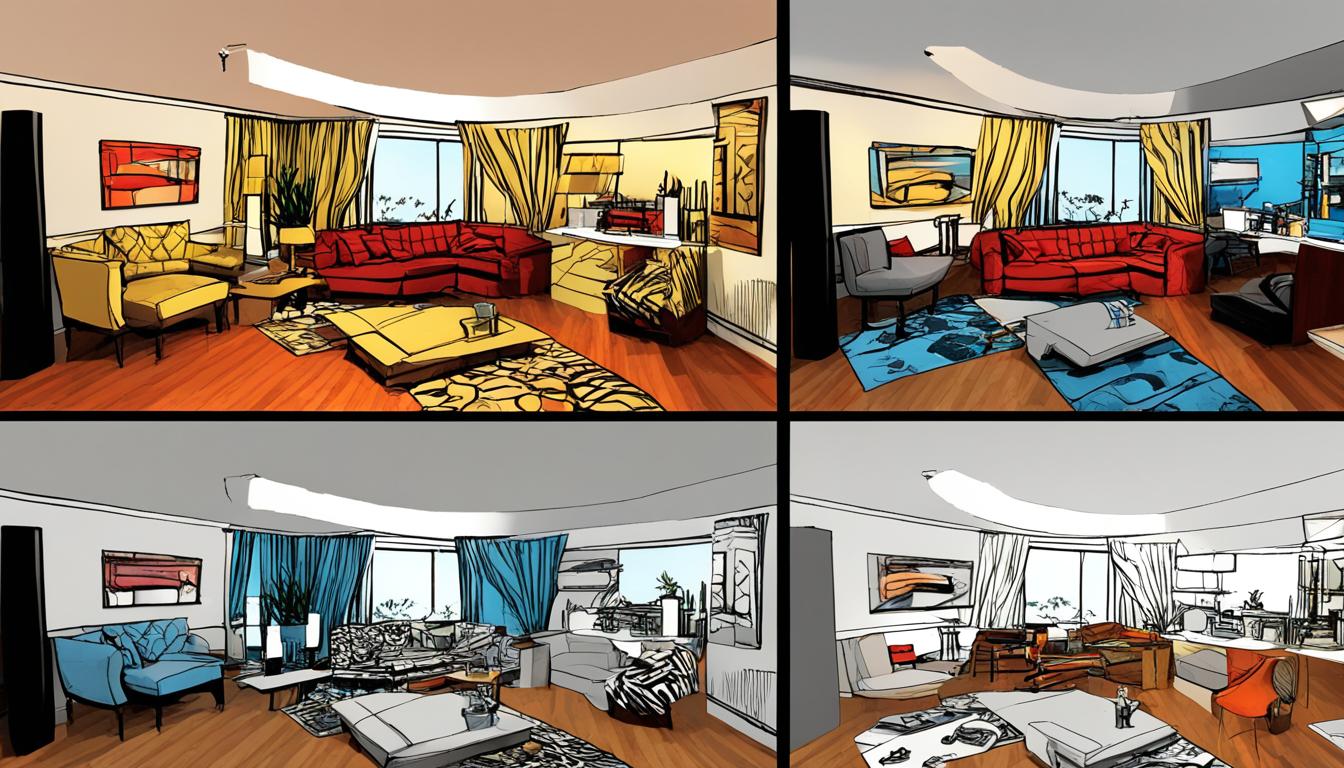Understanding how to render in Photoshop is essential for any interior designer aiming to elevate their presentations. In this article, we’ll provide a comprehensive guide on interior design rendering in Photoshop, exploring key tools and techniques that will help you create professional-grade visuals. By the end of our exploration, you’ll acquire the skills needed to transform your design concepts into stunning visual representations that captivate your clients.
Key Takeaways
- Customizing your workspace in Photoshop can boost productivity and efficiency.
- Utilizing tool presets promotes consistency and saves time.
- Choosing the correct color mode is vital for project presentation.
- Effective use of lighting and shadows enhances realism in renderings.
- Experimenting with different blending modes can create unique effects.
- Integrating 3D models into projects adds depth and realism.
- Maintaining a consistent layout contributes to your professional image.
Understanding Photoshop for Interior Design
Adobe Photoshop stands as a vital tool in the arsenal of interior designers, bringing an unmatched level of versatility to design workflows. With its powerful features, you can refine visual communication and bring design concepts to life. The software’s ability to create stunning mockups, manipulate images, and enhance presentations makes it essential for elevating the quality of design projects.
The Versatility of Photoshop in Design Workflows
Photoshop is invaluable in a designer’s workflow. It accommodates a range of tasks, from editing images and creating floor plans to developing presentation boards. This flexibility allows for seamless integration with other software like AutoCAD, enabling you to elevate your projects to a professional standard. Many designers start with simple projects, such as changing wall colors or adding a tile backsplash, significantly honing their skills while exploring the software’s capabilities.
Key Features That Benefit Interior Designers
Several key features in Photoshop enhance its utility for interior designers. The background removal and distort transform tools facilitate creating immaculate mockups using clean real estate photos. These images offer a solid foundation for applying the best practices for interior design rendering in Photoshop. Additionally, learning about filters, layers, and color correction can further amplify your design capabilities. Photoshop provides high-quality visuals, helping convey your design ideas effectively and professionally.
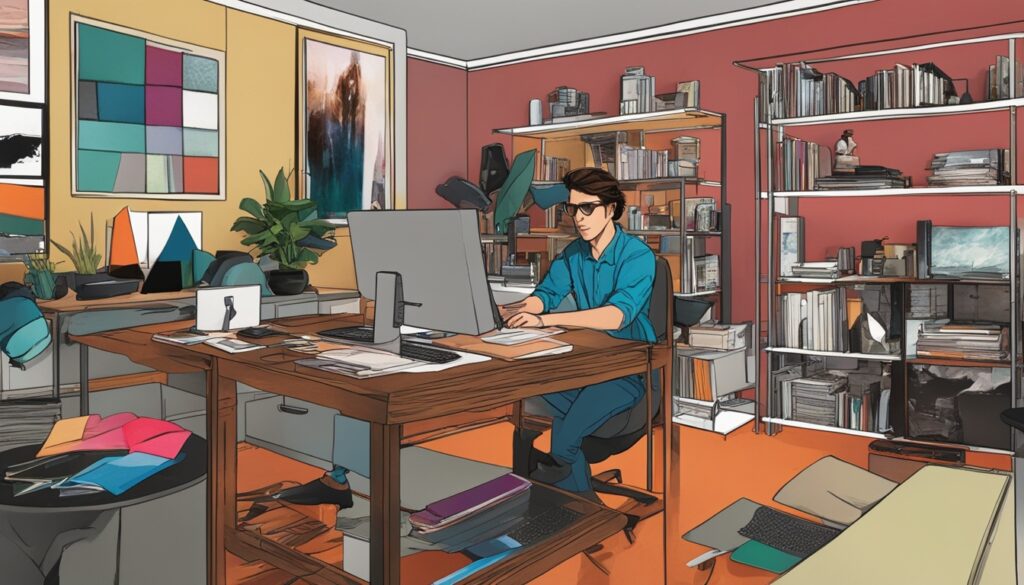
Getting Started: Essential Tools for Photoshop Rendering
To achieve stunning interior design renderings in Photoshop, familiarity with specific tools is vital. By mastering these tools, you can enhance your workflow and achieve impressive results. This section highlights the top photoshop tools for interior design rendering and offers insights into integrating CAD software with Photoshop.
Top Photoshop Tools for Interior Design Rendering
Photoshop boasts a variety of features that cater to interior designers. Here are some of the essential tools to consider:
- Brushes: Ideal for adding textures and details, brushes can help create lifelike surfaces in your renders.
- Selection Tools: These allow for precise editing, letting you manipulate specific elements within your designs effortlessly.
- Layer Management: Organizing layers is crucial for complex compositions, ensuring that you can easily adjust individual elements as necessary.
- Filters: Apply creative filters to enhance visuals, offering various effects to match your design style.
- Smart Objects: Use these to prevent pixelation, allowing for non-destructive editing of images and designs.
Integrating CAD Software with Photoshop
Integrating CAD software with Photoshop can significantly improve your design rendering process. Software like AutoCAD and SketchUp enables you to import your designs directly into Photoshop. This seamless transition allows for easier manipulation and enhancement of your interior visuals. By combining CAD’s precision with Photoshop’s versatility, you can create more professional standard presentations for your projects.
Consider the following benefits of this integration:
| Benefit | Description |
|---|---|
| Efficiency | Streamlines the workflow, minimizing the time spent on switching between software. |
| Enhanced Detail | Allows for adding intricate details and effects that CAD software alone may not provide. |
| Artistic Flexibility | Enables users to apply artistic styles and textures that give designs a unique flair. |
| Professional Outputs | Facilitates the creation of high-quality presentation boards, rendered visuals, and detailed plans. |

How to Render in Photoshop Interior Design
Rendering in Photoshop for interior design can elevate your project’s presentation. This section provides a step-by-step guide for rendering in Photoshop, detailing methods to enhance your design renderings’ visual appeal. You will learn how to analyze warm and cool areas, along with essential adjustments that maximize your design’s impact. Perfecting your rendering skills in Photoshop is crucial not only for presenting your current projects but also for attracting potential clients when starting an interior design business. By mastering the art of rendering, you can create stunning visuals that accurately portray your design concepts, setting you apart in the competitive interior design market. With the step-by-step guide provided, you can confidently showcase your design prowess and draw in clients seeking exceptional interior design services. In addition to perfecting your rendering skills, identifying your interior design style is essential for effectively communicating your vision to clients. Using Photoshop to render your designs allows you to showcase the unique aspects of your style, whether it’s modern, minimalist, or traditional. By incorporating your distinctive style into your renderings, you can attract clients who resonate with your aesthetic, ultimately setting the stage for a successful and fulfilling interior design business.
Step-by-Step Guide for Rendering in Photoshop
Start your rendering process with a structured approach. Utilize the following steps:
- Import your 3D model from software such as SketchUp or 3Ds Max.
- Create an initial layer for your base render.
- Analyze the color temperature—identify warm and cool areas within your image.
- Apply Gaussian Blur Filter for subtler transitions within your rendering.
- Use Layer Blending Modes to manipulate depth and create a captivating atmosphere.
- Adjust opacity as needed to control atmospheric effects.
- To simulate sunlight, select areas, feather selections, fill with white, and apply a gradient mask.
- Utilize the Curves (Ctrl + M) tool to enhance brightness and contrast effectively.
- Combine all layers into one for ease of management.
- Finalize with subtle effects like vignette or color overlays.

Common Techniques for Effective Visual Communication
Employing common techniques for effective visual communication significantly enhances your design presentations. Mastery of these techniques will make your renderings more engaging. Below are key strategies:
- Incorporate entourage elements, such as people cut-outs, to give context.
- Use lighting effects, with the brush tool in Soft Light mode, to add realism.
- Apply shadows and highlights to create depth and dimension in your visuals.
- Experiment with materials for floors, ceilings, and walls, ensuring realistic textures.
- Utilize before-and-after comparisons to highlight improvements and draw attention to your enhancements.
Your familiarity with these techniques will contribute to conveying your design concepts effectively to clients and stakeholders, making a lasting impression in the competitive interior design landscape.
Photoshop Rendering Techniques for Interior Design
Mastering photoshop rendering techniques for interior design is essential to creating stunning visual presentations. As you delve into different rendering styles, you’ll discover how to transform your design concepts into captivating images that effectively communicate your ideas. By utilizing various techniques, you can elevate your interior design visuals, ensuring they not only grab attention but also resonate with your audience.
Creating Photorealistic Visuals
Creating photorealistic visuals requires a keen understanding of light and shadow, helping your designs come alive. Attention to detail is paramount; using accurate lighting and realistic shadows enhances interior design visuals with Photoshop rendering. This not only helps showcase your work more effectively but is also crucial for meeting client expectations and deadlines. Remember, designers often emphasize that 83% consider quick and effective workflows vital in their profession.
Impressionistic Styles and Artistic Collages
For a unique approach, consider exploring impressionistic styles through artistic collages. This technique allows you to express concepts in a manner that resonates on an emotional level. By blending various images and employing expressive brushwork, you can create a dynamic visual narrative that tells the story behind your designs. Many designers appreciate the ability to save their textures and patterns, making it easier to incorporate these artistic elements into their projects.
Adding Realistic Textures and Lighting Effects
To further enhance your designs, focus on incorporating realistic textures and lighting effects. Using resources like Sketchup Texture Club can give your visuals a richer appearance, making them more appealing to potential clients. Additionally, the right use of textures can help differentiate your portfolio, as 72% of designers prioritize easy access to materials during the design process. Mastering these elements will undoubtedly set your interior design presentations apart.